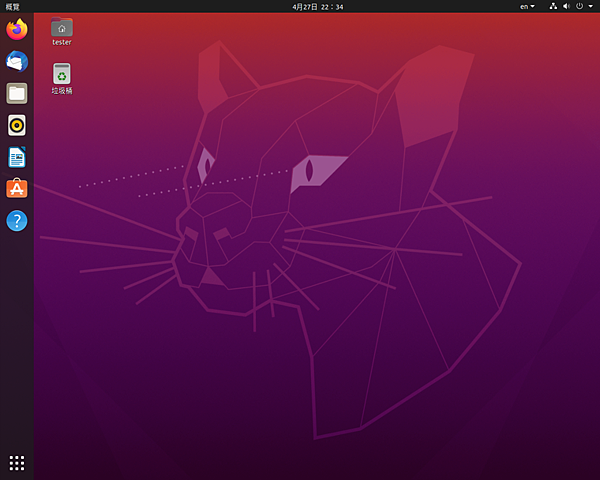
MB Asus P8H61-M PRO
CPU Intel i3-2120 @3.30 GHz
Memory DDR3 4G*2
HD Seagate Barracuda 7200.9 SATA 160G
到 ubuntu 正體中文站下載 ubuntu 20.04 LTS 64位元版
ubuntu-20.04.2.0-desktop-amd64.iso
安裝時網路有連線比較好
安裝最後要等提示取出安裝媒體才取出 DVD 或 USB disk
方式1:
在WIN10燒錄iso檔到DVD
以此DVD開機安裝到硬碟
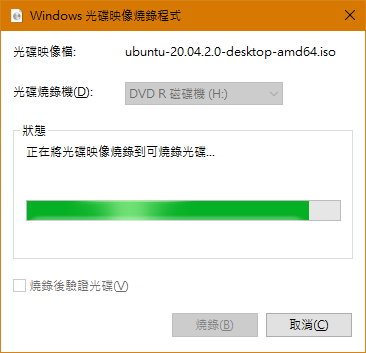
燒錄完成的DVD檔案內容 ↓ ∇ ↓
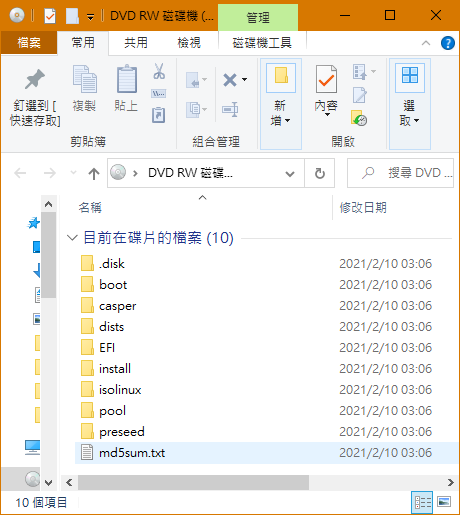
方式2:
在 WIN10 用 Rufus 燒錄 iso 檔到 USB disk
以此 USB disk 開機安裝到硬碟
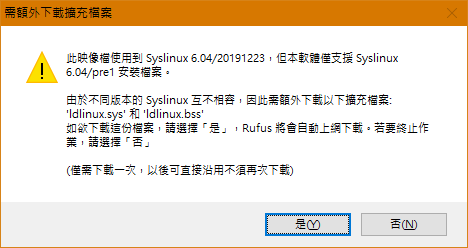
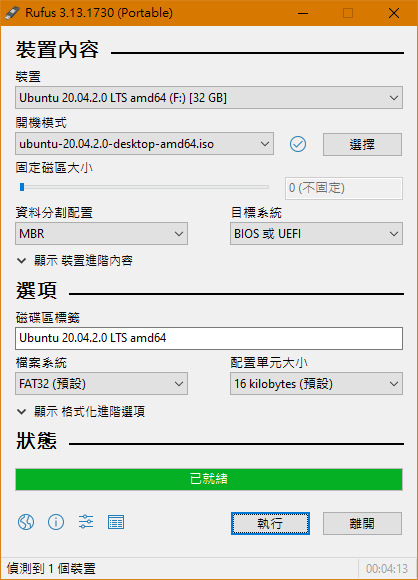
安裝完成

語言支援和區域格式

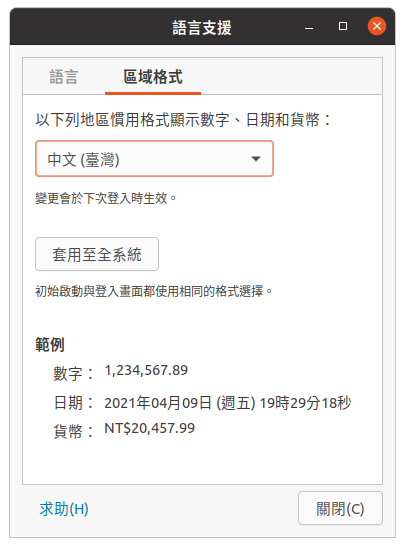
網路瀏覽器 Firefox 87.0
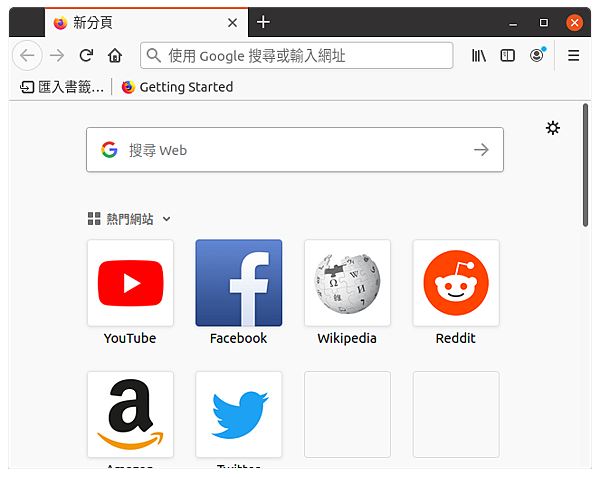

文書處理軟體 LibreOffice 6.4.6.2
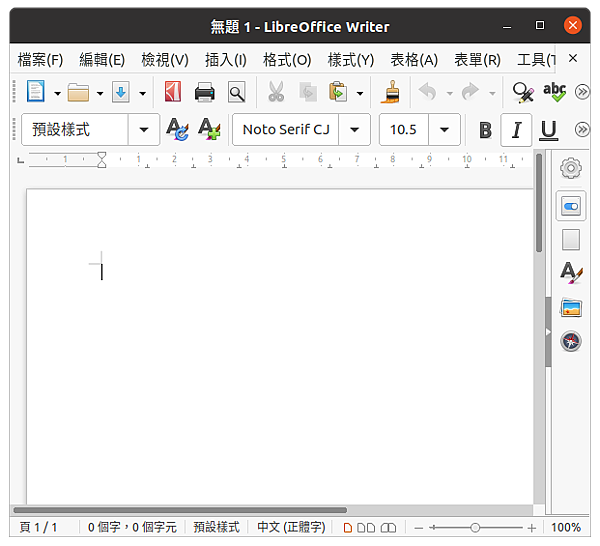
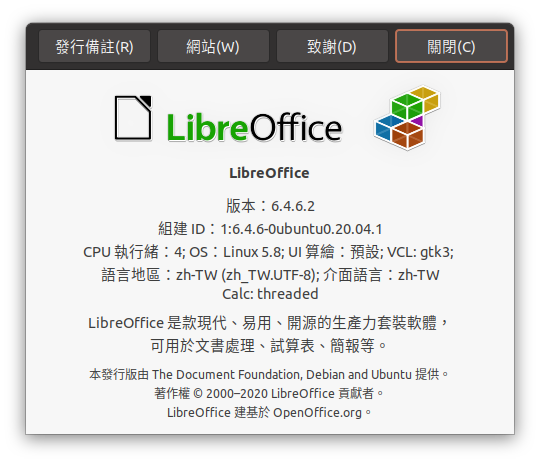
Email 軟體 Thunderbird 78.7.1
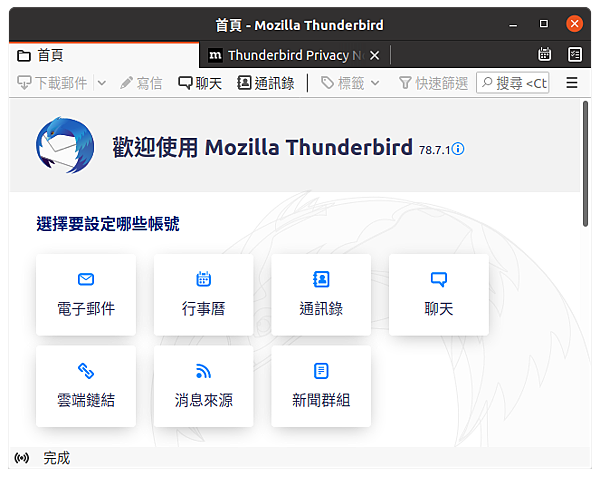

音樂播放軟體 Rhythmbox 3.4.4
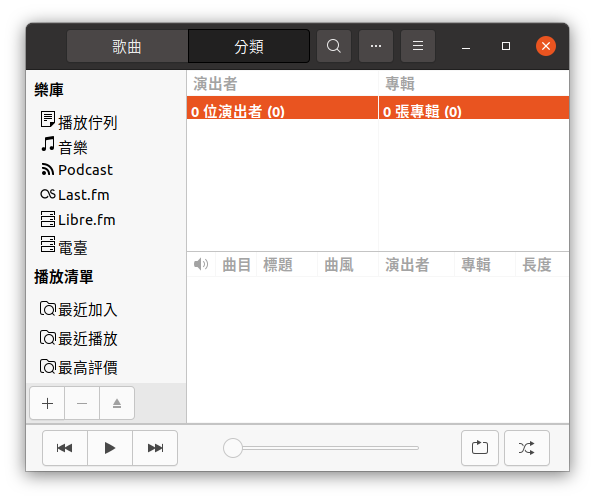
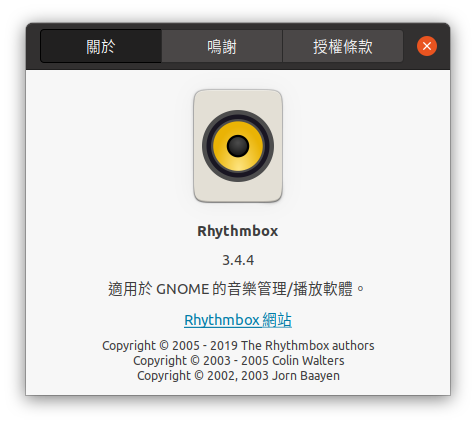
媒體播放器 VLC 3.0.9.2 Vetinari
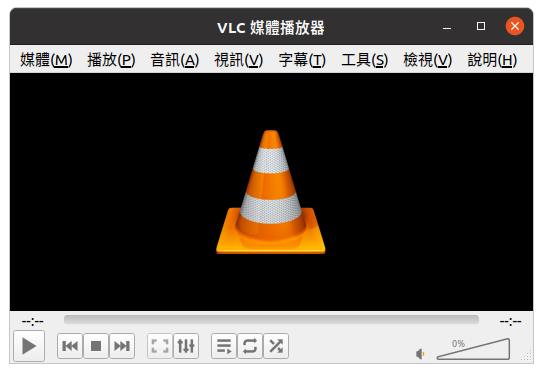

簡單的媒體播放器 Celluloid 0.18
幾乎可以播放所有的視頻和音頻格式
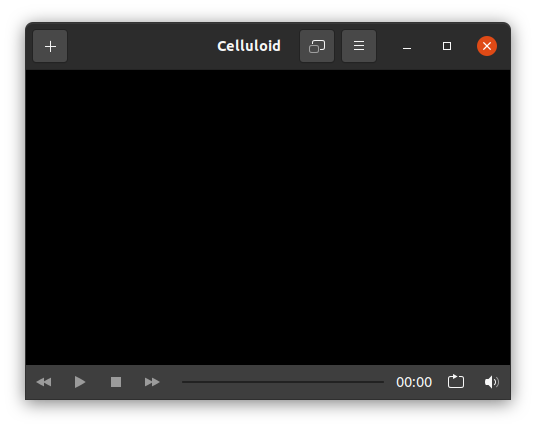

跨平台的音訊編輯軟體 Audacity 2.3.3
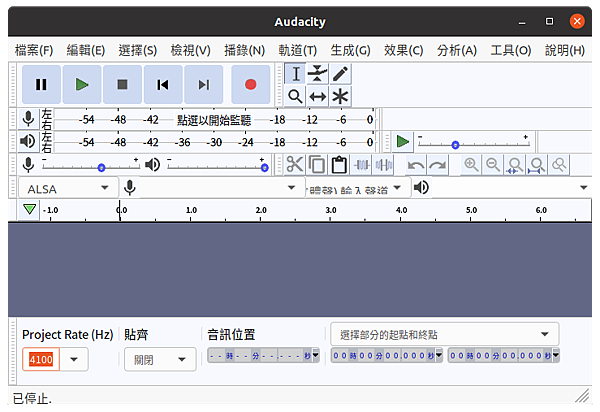
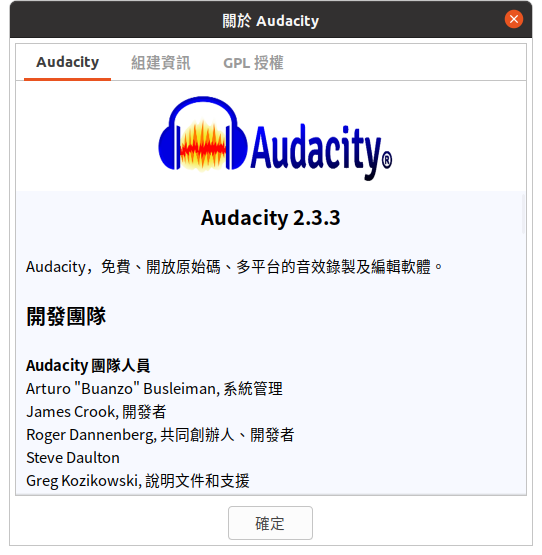
網路瀏覽器 Chrome 89.0.4389.114
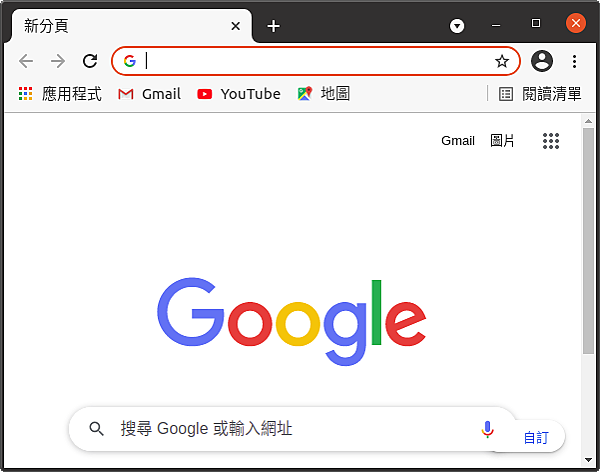
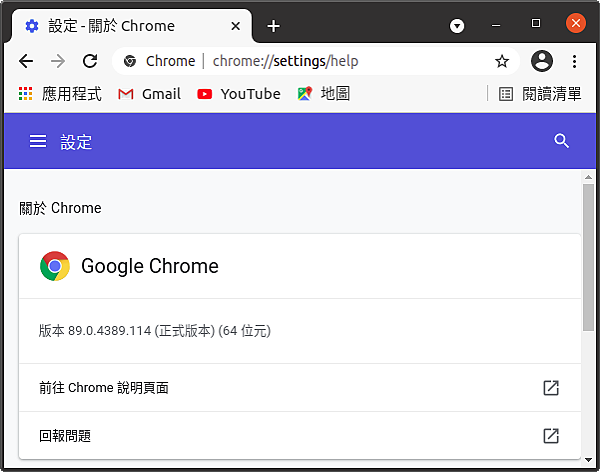
Discover 5.18.5


燒錄軟體 Brasero 3.12.2


影像處理軟體 Inkscape 0.92
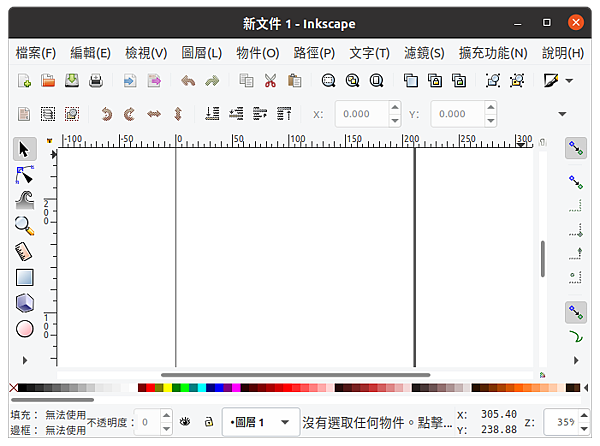

Linux 版《小畫家》Kolourpaint 20.12.3
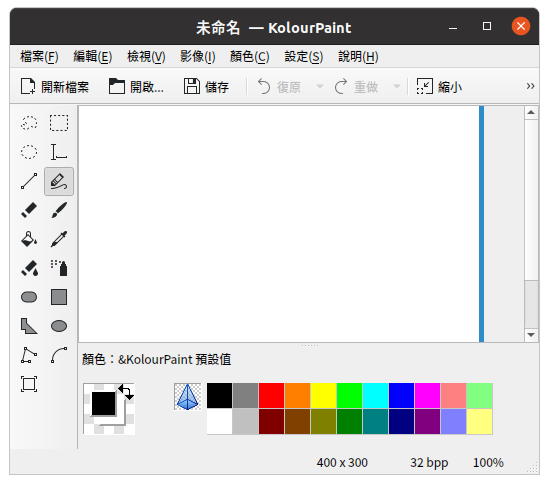
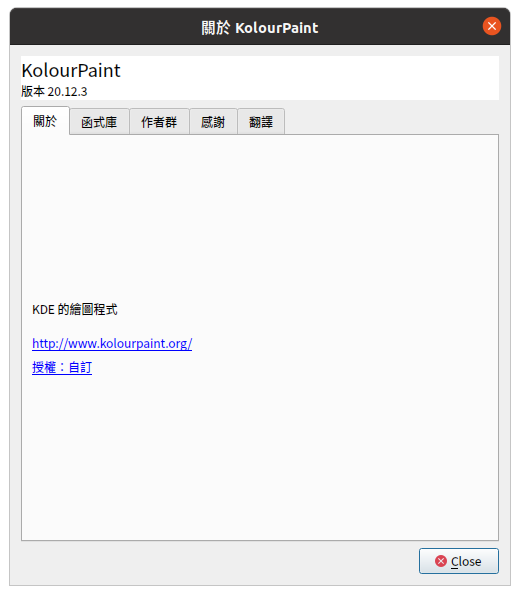
後記:
除開機較久外,沒什問題。
已刪除分割的硬碟,安裝 ubuntu 20.04 LTS 後的分割狀況 ,gpt 分割表
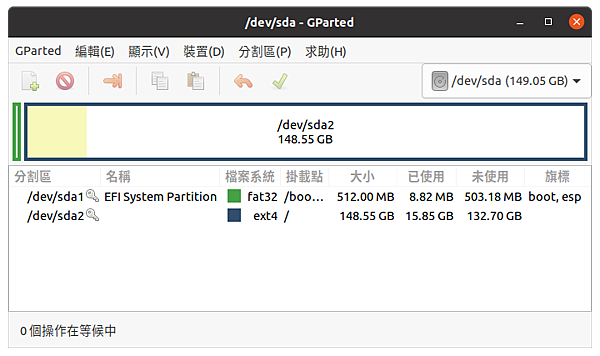



 留言列表
留言列表
