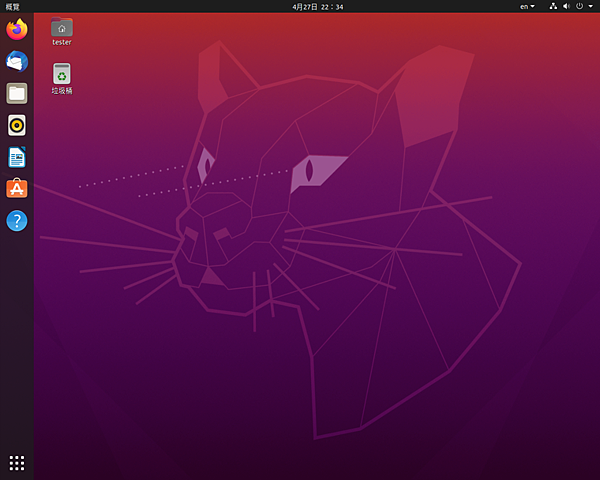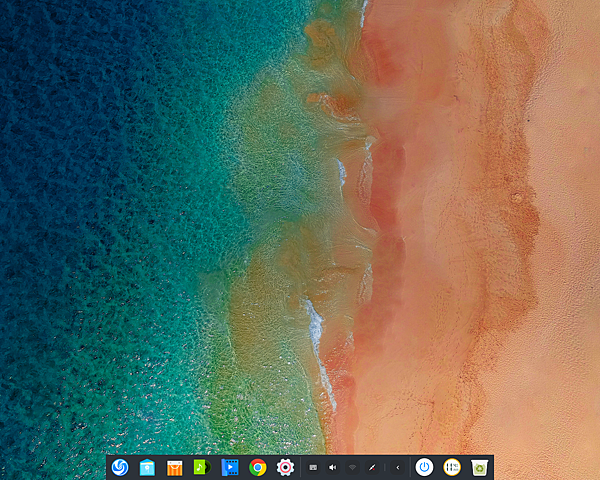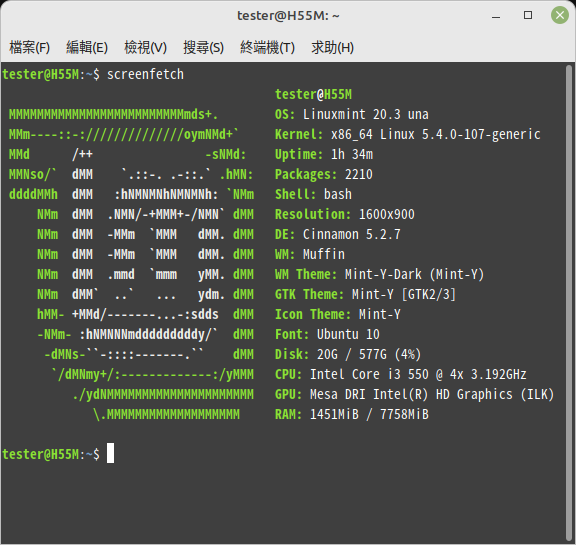
Linux Mint 20.3 安裝
到官網下載
有三種不同的風格可選
Cinnamon 時尚、現代、創新 linuxmint-20.3-cinnamon-64bit.iso 2.3GB
Mate 穩定、堅固、傳統 linuxmint-20.3-mate-64bit.iso 2.2GB
Xfce 輕便、簡單、高效 linuxmint-20.3-xfce-64bit.iso 2.1GB
通通下載到 Ventoy 開機隨身碟
下載一個iso檔
從Taiwan NCHC(國家高速網路與計算中心)下載約4分
從Taiwan Tamkang University 下載太慢或連不上
從USA US Internet下載約8分
以隨身碟開機
選擇安裝 Cinnamon
鍵盤排列方式選 英語(美式)
勾選安裝多媒體解碼器
安裝類型選 清除磁碟並安裝 Linux Mint
安裝過程中
複製檔案約2.5分
12.5安裝系統約12.5分
安裝完成開機94秒
已經包含的軟體
Firefox 95.0.1
Libreoffice 6.4.7.2
Thunderbird 91.7.0
GNOME 終端機 3.36.2
Celluloid 0.21(影音)
Hypnotix 2.6 (觀看電視)
Drawing 0.8.4 (美工繪圖)
Pix 2.8.4
文件掃描 3.36.3
USB 映像寫入工具
更新管理員 mintUpdate 5.8.1
第一次更新
68個更新 505M 耗時約14分鐘
更新後 Firefox 98.0.2
-------------------------------------------
下載 Chrome .deb檔
安裝 Chrome
是最新版本 100.0.4896.60
-------------------------------------------
要在 Linux 系統使用 Outlook
在終端機執行:
sudo wget https://github.com/julian-alarcon/prospect-mail/releases/download/v0.3.0/prospect-mail_0.3.0_amd64.deb
sudo dpkg -i prospect-mail_0.3.0_amd64.deb
已安裝好 Prospect mail
執行 Prospect mail
可以使用 Outlook 了
-------------------------------------------
添加資料庫下載安裝截圖軟體 shutter
sudo add-apt-repository ppa:linuxuprising/shutter
sudo apt-get update
sudo apt install shutter
shutter 0.99.2 安裝好了
-------------------------------------------
安裝 linux 版小畫家 KolourPaint
sudo apt install KolourPaint
KolourPaint 19.12.3 安裝好了
-------------------------------------------
下載 Microsoft Edge linux版
選擇 .deb 檔案
下載了 microsoft-edge-stable_100.0.1185.29-1_amd64.deb 119.1MB
雙擊 .deb 檔
Microsoft Edge 100.0.1185.29 安裝好了

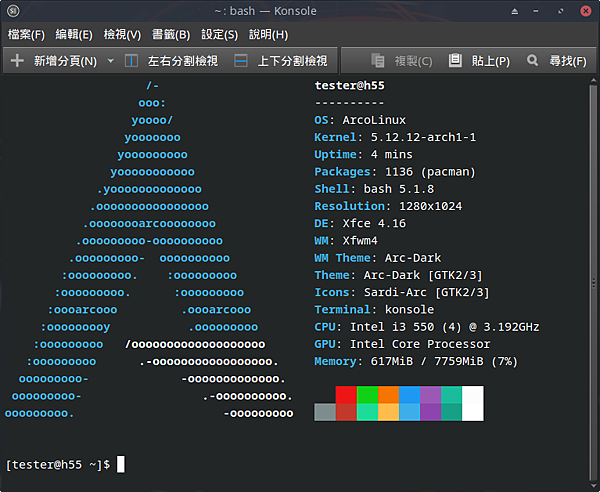

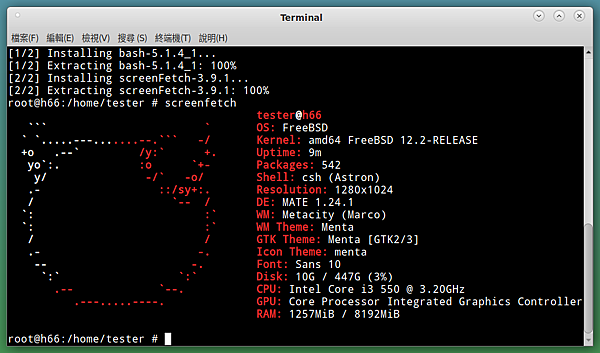

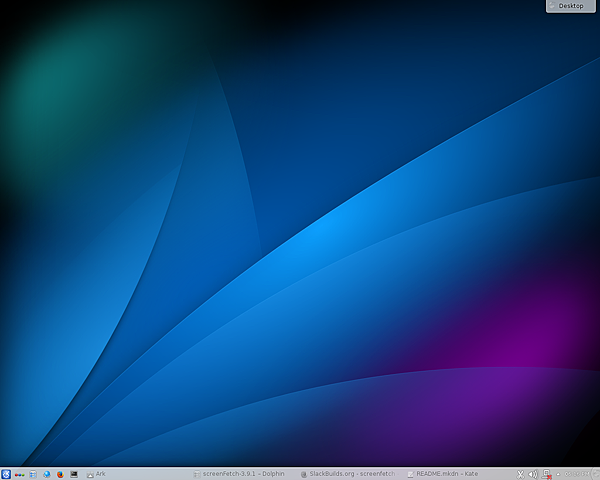

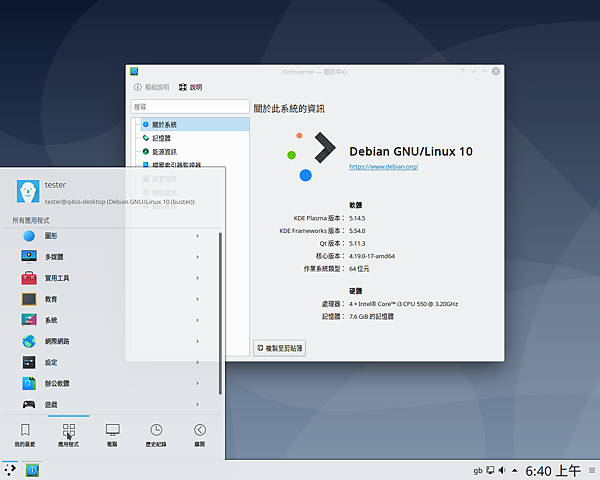

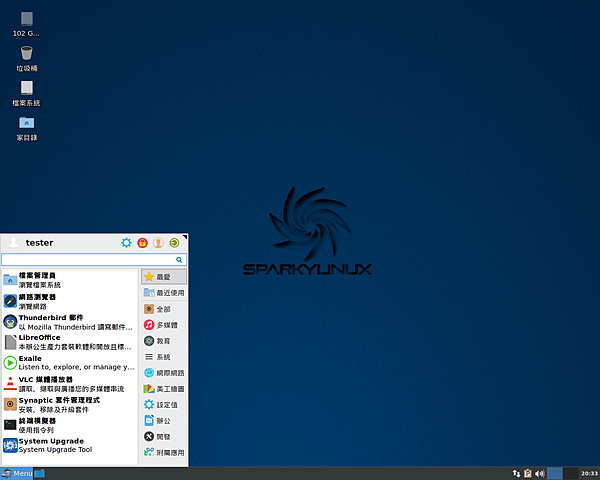
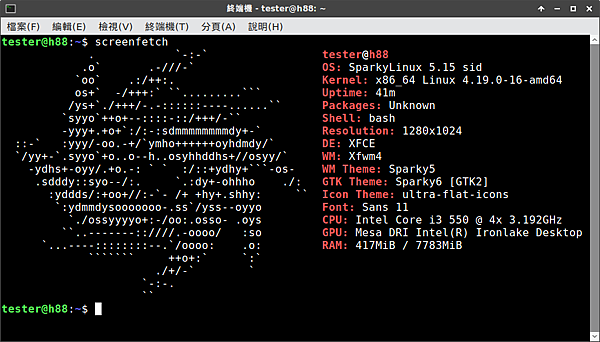
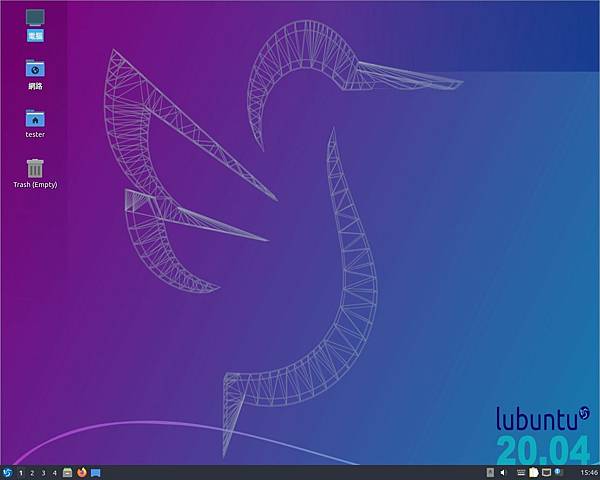
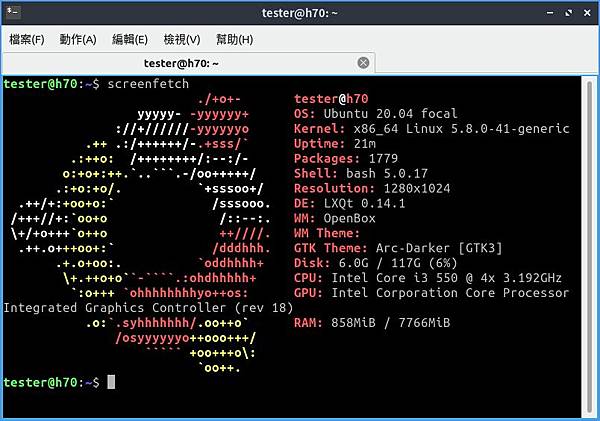

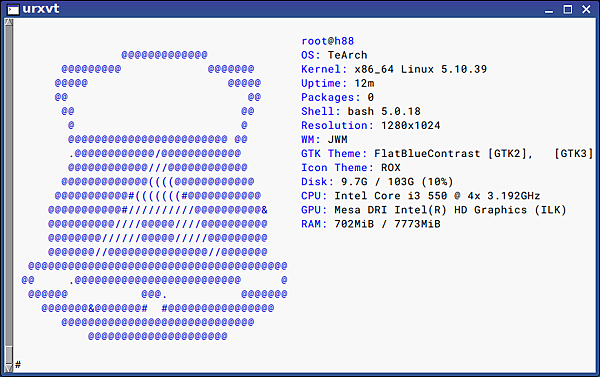


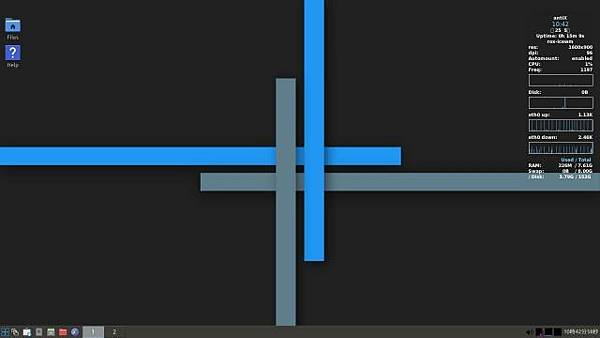
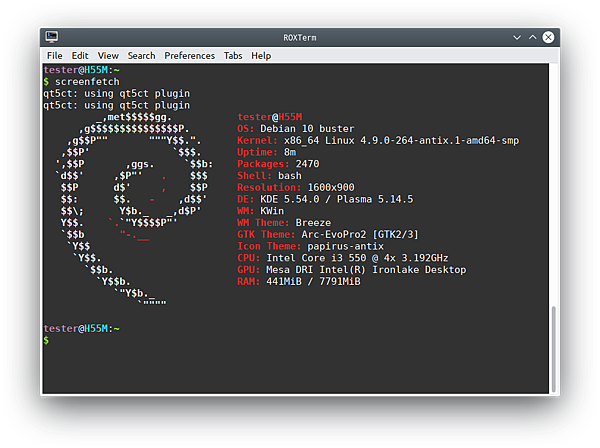
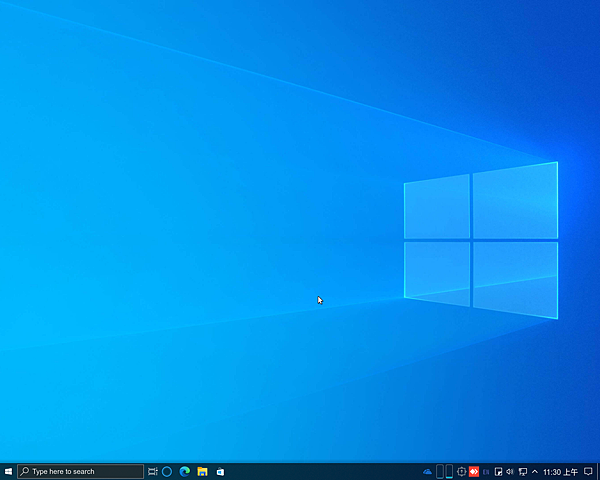
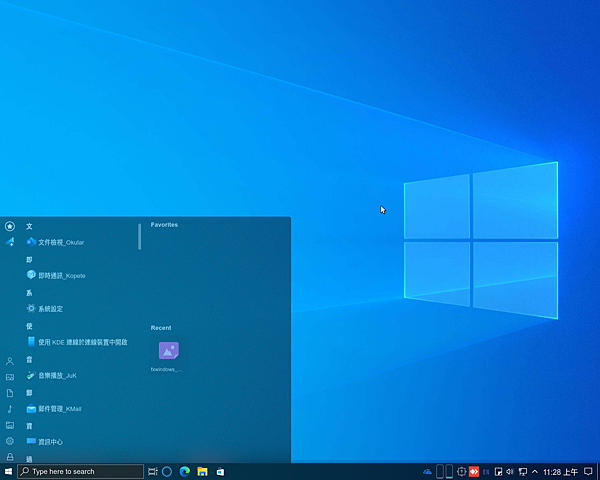
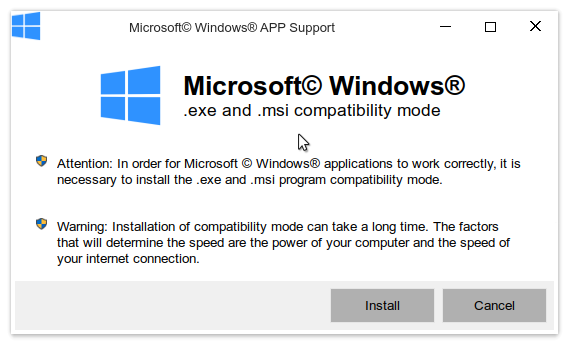
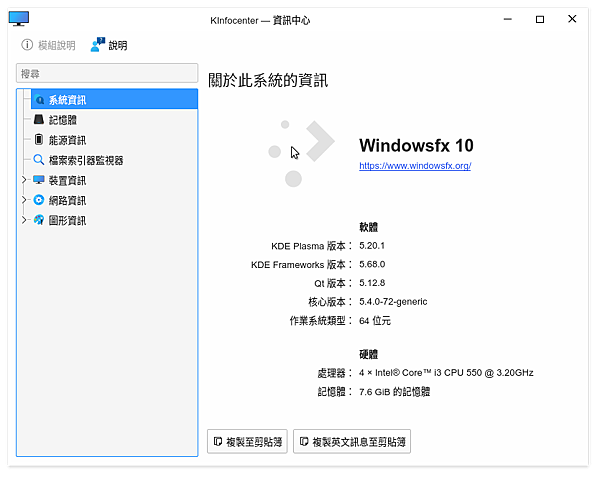
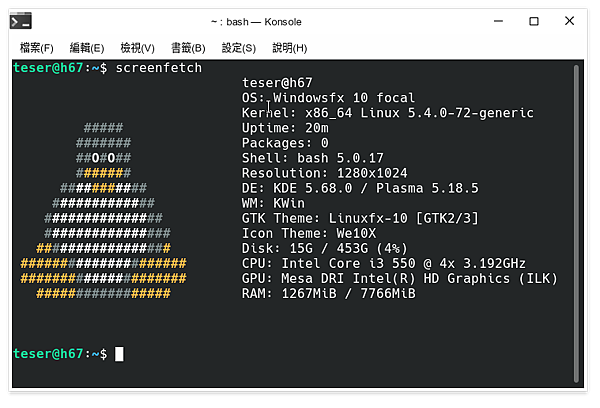

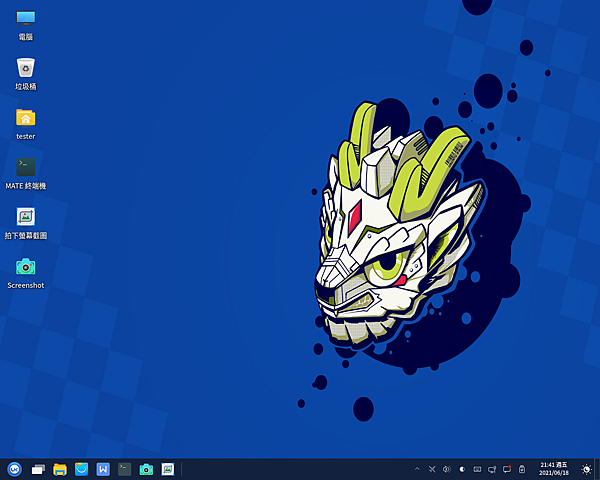
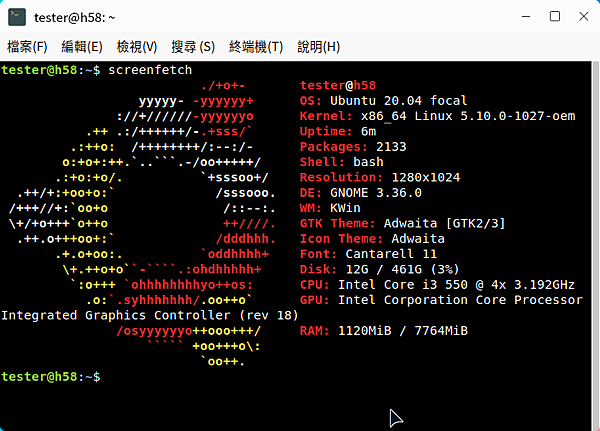


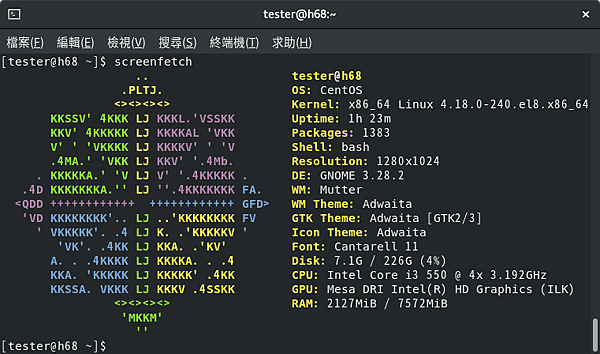

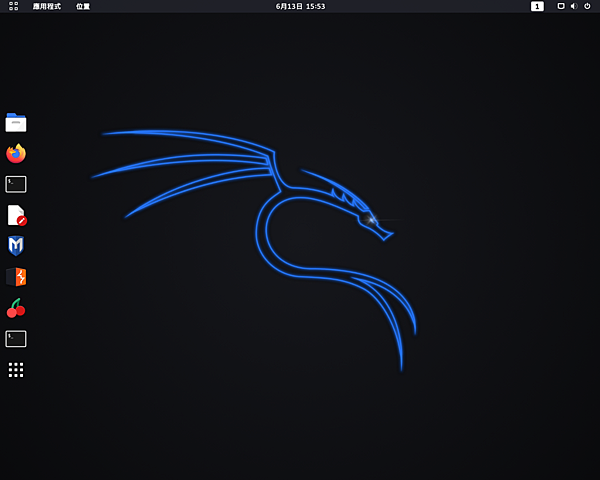
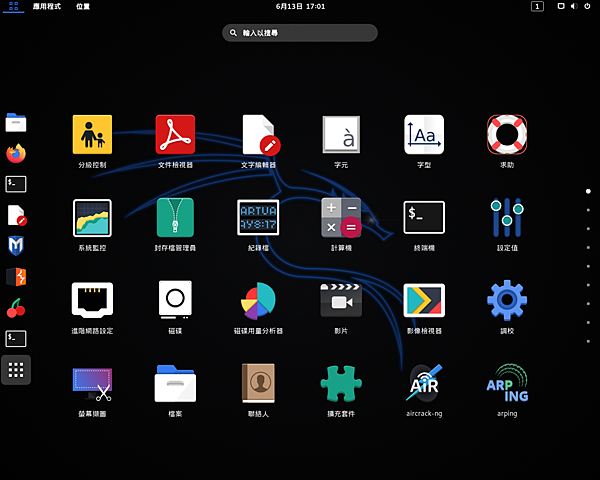
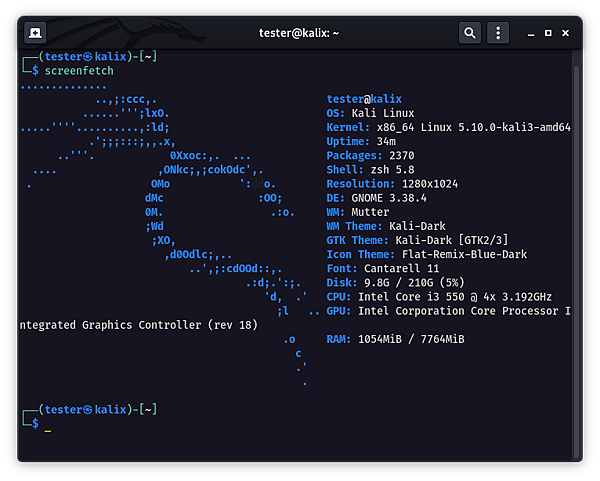
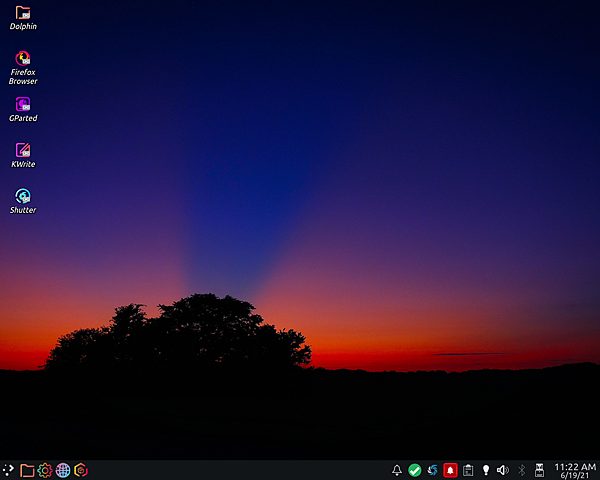

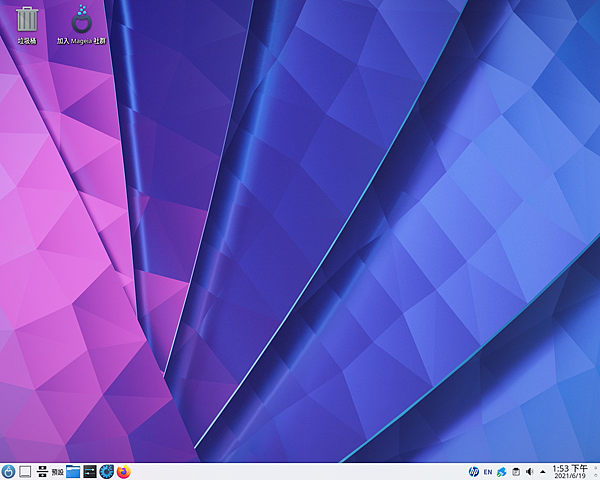
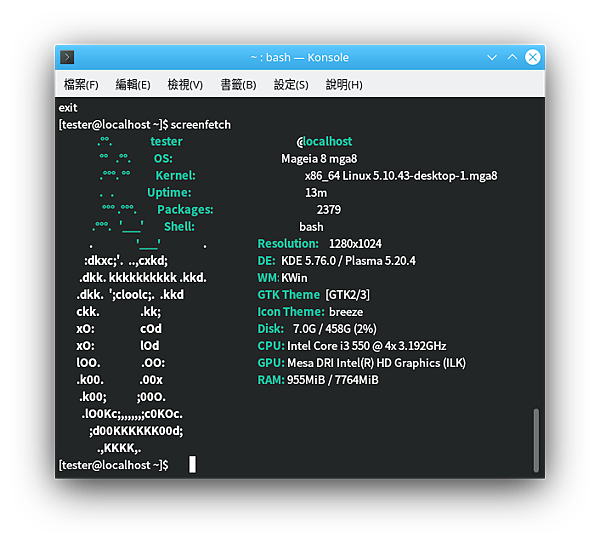


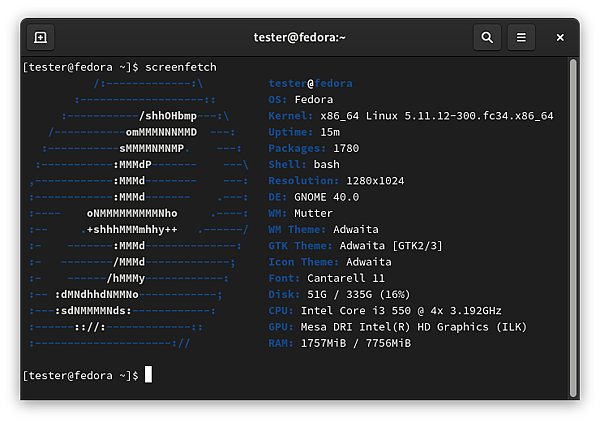
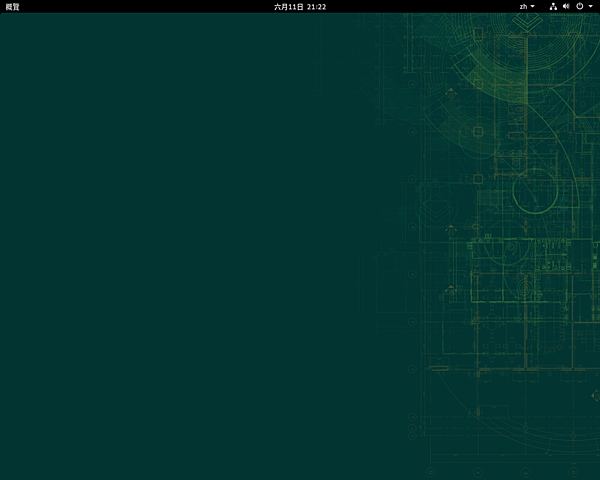
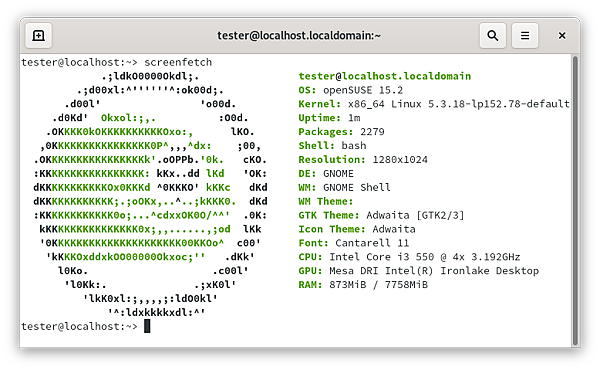


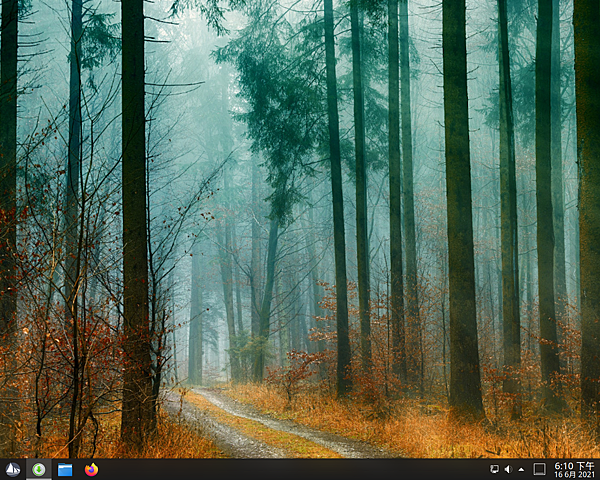
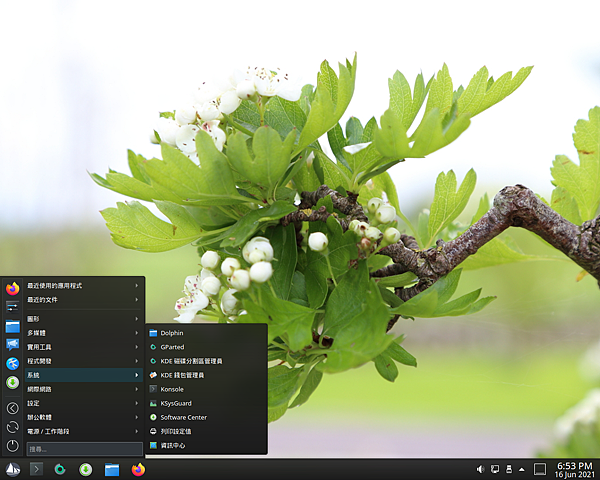
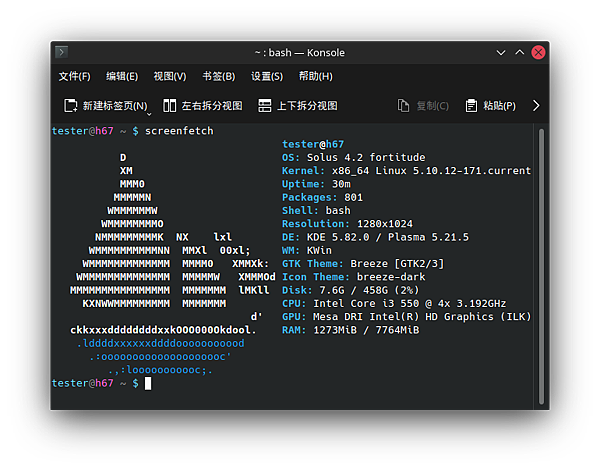


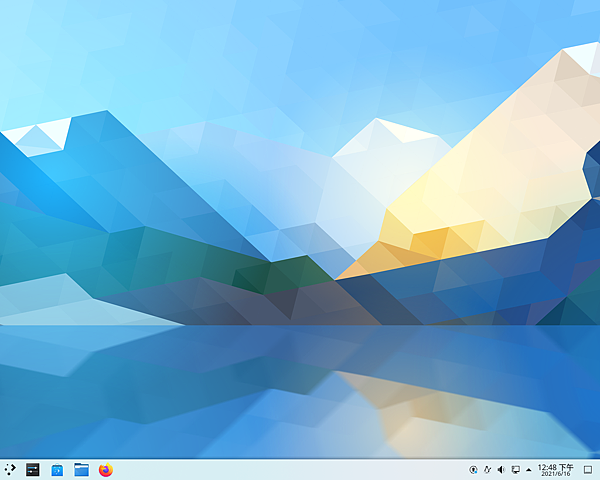
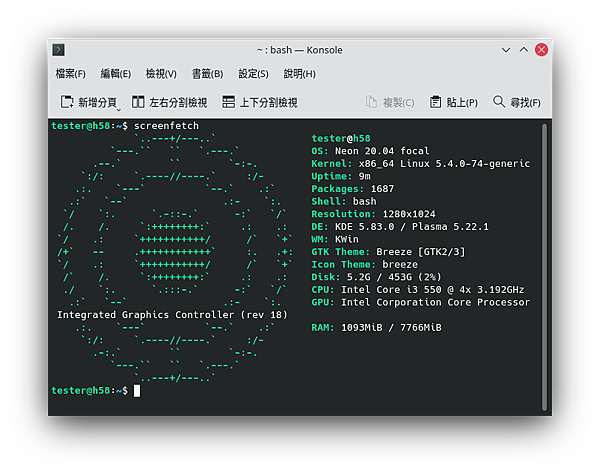



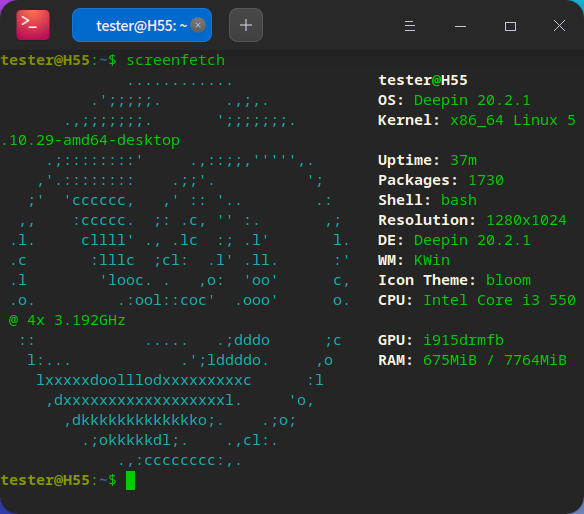
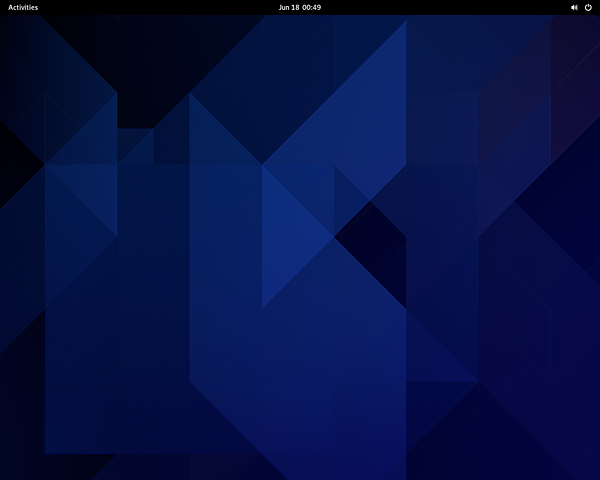






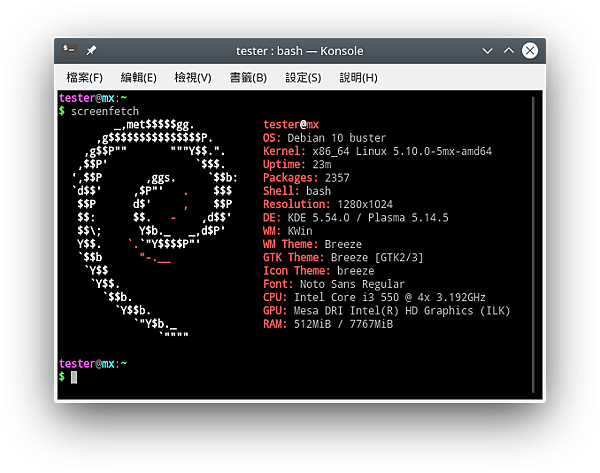


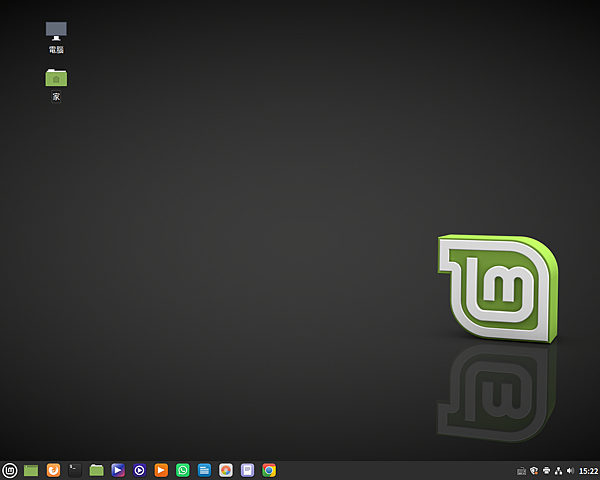







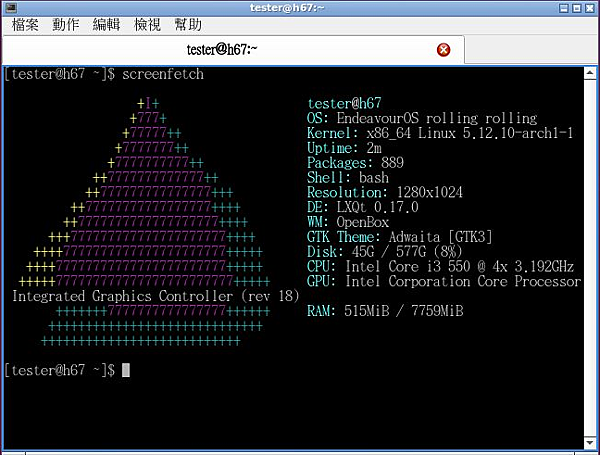



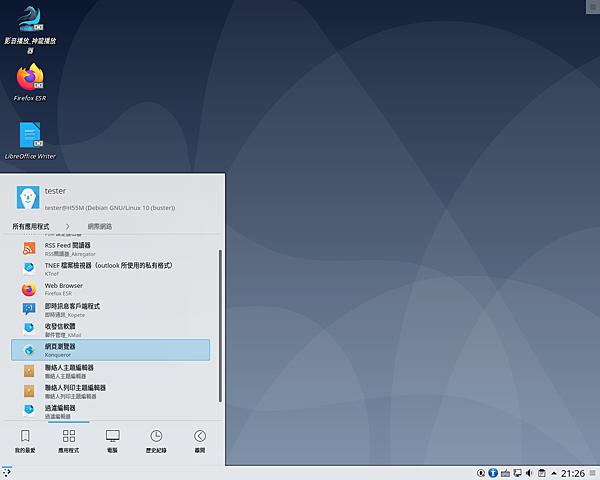

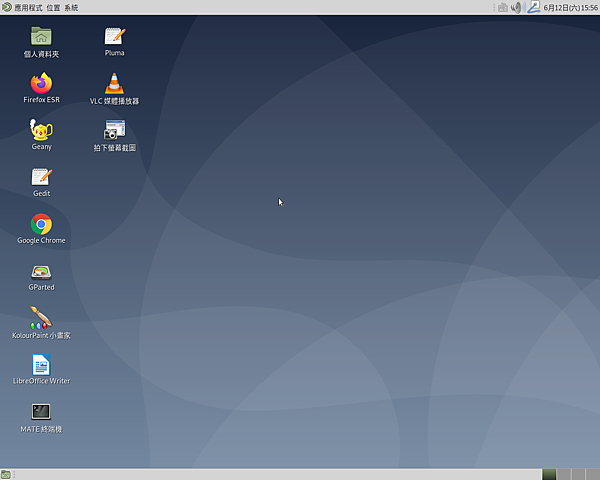

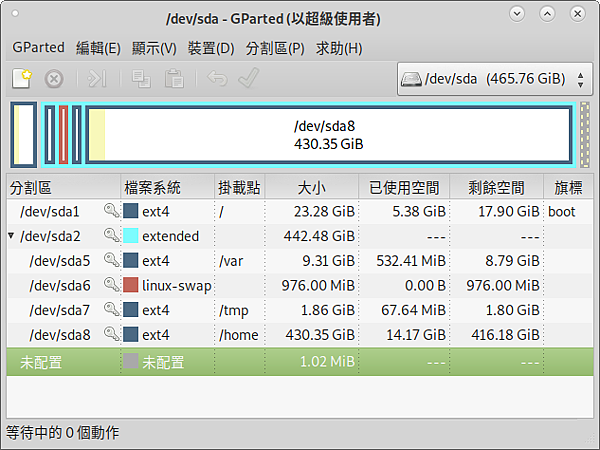

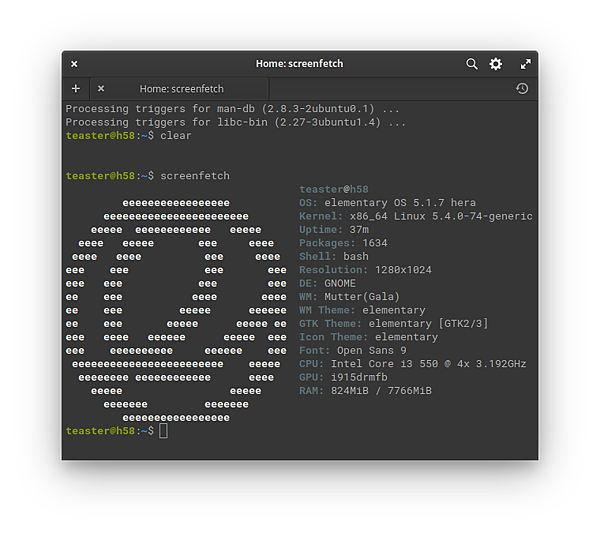
 在 Win10 系統
下載 Linux Lite 5.4 ISO
https://www.linuxliteos.com/download.php
https://www.linuxliteos.com/mirrors.php
沒有台灣的 Mirror 站,選 Hong Kong 的
https://mirror-hk.koddos.net/linuxlite/isos/5.4/
下載了 linux-lite-5.4-64bit.iso (1.4GB)
Flash OS images to SD cards & USB drives, safely and easily.
下載 Etcher (Win, Linux 都可用)
https://www.balena.io/etcher/
下載了 balenaEtcher-Setup-1.5.120.exe (140MB)
安裝 Etcher
在 Win10 系統
下載 Linux Lite 5.4 ISO
https://www.linuxliteos.com/download.php
https://www.linuxliteos.com/mirrors.php
沒有台灣的 Mirror 站,選 Hong Kong 的
https://mirror-hk.koddos.net/linuxlite/isos/5.4/
下載了 linux-lite-5.4-64bit.iso (1.4GB)
Flash OS images to SD cards & USB drives, safely and easily.
下載 Etcher (Win, Linux 都可用)
https://www.balena.io/etcher/
下載了 balenaEtcher-Setup-1.5.120.exe (140MB)
安裝 Etcher
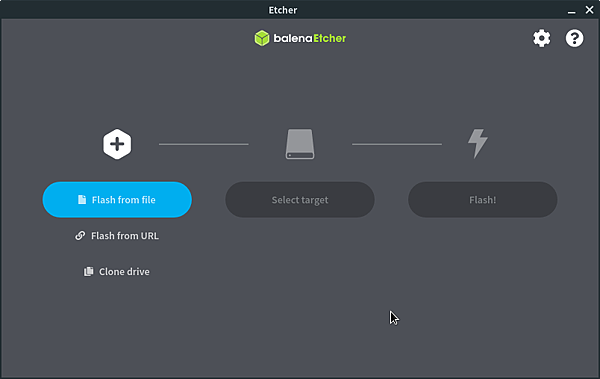 將 ISO 燒錄到 USB
將 ISO 燒錄到 USB